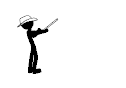A. pre-install -- better for fresh install
cd /
# update centos to latest version
yum update -y
# install some packages like package-cleanup, etc
yum install yum-utils yum-priorities vim-minimal subversion curl zip unzip -y
yum install telnet wget -y
cd /
B. Install Kloxo-MR
- Install/reinstall/upgrade -- data not destroyed with this fork
for existing Kloxo (6.1.x), run 'sh /script/update' first.
B.1. Fresh Install
B.1.1. for version 6.5.0 (rpm naming as kloxomr-6.5.0-*.rpm)
# move to /tmp
cd /tmp
# remove old rpm
rm -f mratwork*
# install rpm (read Warning)
rpm -ivh https://github.com/mustafaramadhan/rpms/raw/master/mratwork/release/neutral/noarch/mratwork-release-0.0.1-1.noarch.rpm
# move to /
cd /
# update
yum clean all
yum update mratwork-* -y
yum install kloxomr -y
sh /script/upcp
B.1.2. for version 7.0.0 (rpm naming as kloxomr7-7.0.0-*.rpm)
# move to /tmp
cd /tmp
# remove old rpm
rm -f mratwork*
# install rpm (read Warning)
rpm -ivh https://github.com/mustafaramadhan/rpms/raw/master/mratwork/release/neutral/noarch/mratwork-release-0.0.1-1.noarch.rpm
# move to /
cd /
# update
yum clean all
yum update mratwork-* -y
yum install kloxomr7 -y
sh /script/upcp
B.2. update from 6.5.0 to 7.0.0
yum replace kloxomr --replace-with=kloxomr7 -y
# '-y' mean force
sh /script/upcp -y
sh /script/mysql-optimize --select=upgrade
B.3. update from Kloxo Official 6.1.19
## follow step B.1.1 or B.1.2 and read 'WARNING' below before next step
# '-y' mean force
sh /script/upcp -y
sh /script/mysql-optimize --select=upgrade
WARNING:
1. Need running 'sh /script/backup-patch' in Kloxo Official (6.1.12) before backup data.
- In Kloxo offical run:
cd /script
wget https://github.com/mustafaramadhan/kloxo/raw/dev/kloxo/pscript/backup-patch --no-check-certificate
sh ./backup-patch
2. Need remove certain rpms in Kloxo Official after 6.1.12 (testing in 6.1.19)
# remove packages from Kloxo Official
yum remove kloxo* -y
3. Since 6.5.0.f-20130701, Kloxo-MR using MySQLi API instead MySQL API. Need update mysql 5.0.x to 5.1.x or above for Centos 5.
Check mysql version with:
mysql -V|awk '{print $5}'
Update with:
yum replace mysql --replace-with=mysql55' (ask to forum for update to MariaDB)
4. Make sure all MySQL databases in MyISAM storage-engine (especially upgrade to version 6.5.0) with execute:
## convert to MyISAM storage-engine
sh /script/mysql-convert --engine=myisam
5. Trouble with 'rpm -Uvh':
In CentOS 32bit may trouble with:
# install rpm (read Warning)
rpm -Uvh https://github.com/mustafaramadhan/rpms/raw/master/mratwork/release/neutral/noarch/mratwork-release-0.0.1-1.noarch.rpm
and then use:
cd /tmp
# remove old rpm
rm -f mratwork*
# get rpm file
wget https://github.com/mustafaramadhan/rpms/raw/master/mratwork/release/neutral/noarch/mratwork-release-0.0.1-1.noarch.rpm
rpm -ivh mratwork-release-0.0.1-1.noarch.rpm